 |
| Adding a geocache search, or two, or three can add even more excitement to your hike! |
So, I guess I should start with the basics. Geocaching is, for the lack of a better description, a world-wide treasure hunt, where you navigate to specific GPS (Global Positioning System) coordinates in order to find hidden containers that may be as small as a pill bottle to larger containers the size of a metal ammunition box. Now, if you're like me, that GPS coordinates line is staring you in the face... It's saying, "Hey bub, this is complicated, you need to have expensive GPS equipment if you want ANY chance of finding a geocache." But here's the deal, that smart phone you carry, the one that has the GPS chip built in, can get you within 10-20 yards (or closer) of any GPS coordinates out there, and better yet, you didn't have to spend an extra dime! In addition to your GPS device or phone, you'll need to have a pen (for autographing the log) and maybe a trinket of some type to trade. Now, on to apps for the smartphone crowd.
For Android users the best I've seen available (remember this is all personal opinion) is CacheSense, which is available in a 30 day demo form at CacheSense Demo, now, there are others available just hit up Google and search for something along the line of "best apps for geocaching" followed by what type of phone or mobile operating system you use. For iPhone (and android operating system) I found the Geocaching by Groundspeak to be very beginner friendly and fairly easy to operate, but again, there are many out there, so don't take my word for it. One big minus for me on the whole Geocaching app by Groundspeak is that it's nearly $10 for the app, that seems pretty steep, but it integrates seamlessly with their site. I would just suggest that whatever app you use have an "offline" mode, so that you won't lose your geocache just because you lost your signal. Then it is a simple as either manually plugging in the coordinates of the geocache or downloading a file from a website such as Geocaching.com. If you use Geocaching.com to get your information from you will need to make an account, it only takes a second and its free.
Once you've found the cache (congratulations by the way!) be sure to sign the log book or log sheet and take a second to look at the names and locations of the fine geocachers that have found the cache before you. If you'd like to trade out for an item that is contained in the cache, well, I hope you brought something along with you, because the rules are, whatever you exchange should be of equal or greater value that that which you take. We really dig taking a few of the little figures you find in the $0.50 machines in supermarkets and such, we've also found that these are taken pretty darn quick, especially zombies for some reason. So, once you've signed the log and traded for a bit of something, or maybe just took a picture of the contents, you may want to log the your geocache find online at Geocache.com. Here is a short video on how to log a geocache once you've found it:
I hope all this helps and I'm sure that adding a geocache or two on your next hike will pay back in TONS of fun, just be remember to bring a pen and perhaps a trinket to trade with you. Let me know if you have any questions or want any additional information and, as always, thanks for reading and happy trails!
More Information:
Geocache.com - A great source information of all things relating to geocaching, a must hit for anyone looking to start!
Top Five Android Geocaching Apps - You don't have to take my word for it
Top 6 Android Geocaching Apps - In case you don't want to take my word or the link above's word...
Top 5 iPhone Apps For Geocaching - for the iPhone folks
If you like what you're reading, please share it with others. Look below there, hit up the G+1 or share this blog on facebook, twitter or who knows... Cheers!
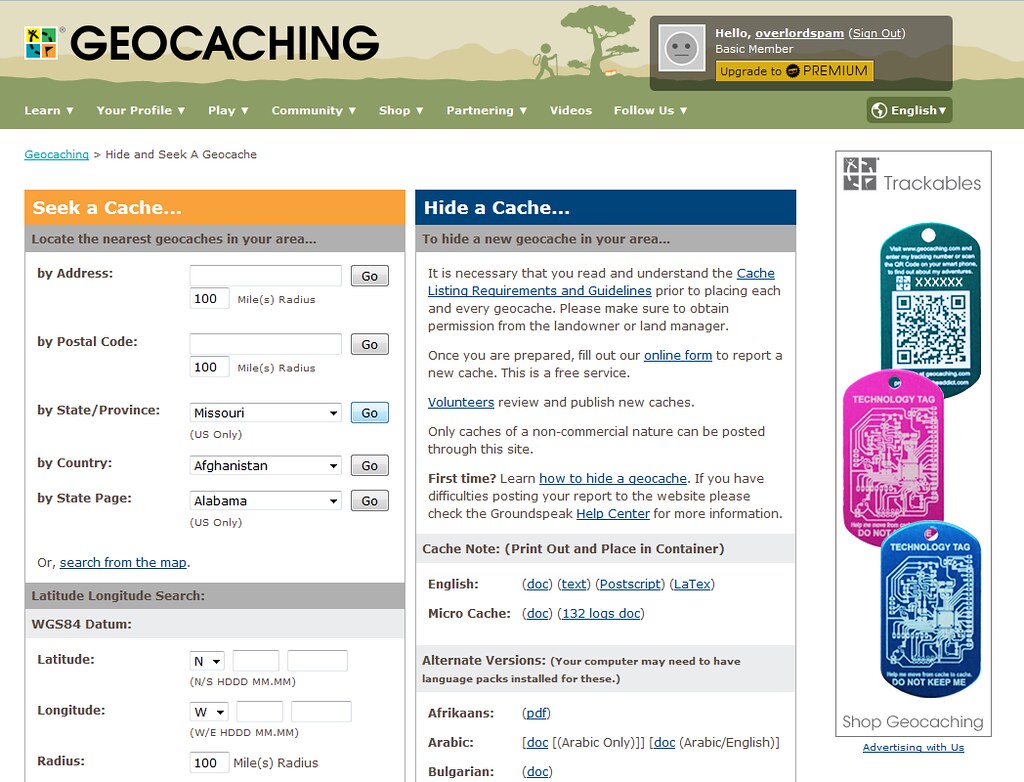
No comments:
Post a Comment